Understanding SQL Indexes Types B Trees and Performance Benefits
In the vast and ever-expanding digital landscape, data is king. From e-commerce transactions to scientific research, every interaction generates a humongous amount of information that needs to be stored, managed, and, most importantly, accessed efficiently. Databases, the backbone of this digital age, are designed to handle these monumental tasks. However, as data volumes grow, the speed at which we can retrieve specific pieces of information becomes a critical factor in application performance and user experience.
Index in SQL
An index is a special lookup table that the database search engine uses to speed up data retrieval operations. Think of it like the index at the back of a book: instead of reading every page to find a specific topic, you go to the index, find the topic, and it points you directly to the relevant page numbers.

Why use indexes?
Improved Query Performance: This is the primary reason. Indexes drastically reduce the amount of data the database needs to scan to find the requested information, especially for large tables. This speeds up SELECT statements, WHERE clauses, ORDER BY and GROUP BY operations, and JOIN operations.
Efficient Data Access: They provide quick access paths to specific rows.
Enforcing Uniqueness: Unique indexes prevent duplicate values in one or more columns, maintaining data integrity. Primary keys automatically create unique indexes.
How do indexes work?
Indexes are data structures (often B-trees or B+ trees) that store a sorted copy of the data from one or more columns of a table, along with pointers back to the actual data rows in the original table. When you query a column that has an index, the database can use the sorted index to quickly locate the relevant data without performing a full table scan.
Types of Indexes:
Clustered Index :
Physical Order: A clustered index physically sorts and stores the data rows of the table in the order of the indexed column(s). This means there can only be one clustered index per table.
Primary Key: By default, a clustered index is automatically created on the primary key of a table.
Benefits: Excellent for range queries (e.g., WHERE ID BETWEEN 100 AND 200) and for retrieving data in the order of the indexed column.
Example: If you have a table of employees and create a clustered index on EmployeeID, the actual data rows in the table will be stored physically ordered by EmployeeID.
Non-Clustered Index:
Logical Order: A non-clustered index stores a sorted copy of the indexed column(s) and pointers to the actual data rows, but it does not change the physical order of the data in the table.
Multiple Indexes: You can have multiple non-clustered indexes on a single table.
Think of it like a book's index: The index itself is sorted alphabetically, but the pages of the book are not necessarily in alphabetical order by topic.
Benefits: Useful for speeding up queries on frequently searched or filtered columns that are not the primary key.
Example: On the employee table, you might create a non-clustered index on LastName to quickly find employees by their last name, even though the data is physically ordered by EmployeeID.
Unique Index:
Ensures that all values in the indexed column(s) are unique. This is used for data integrity.
Both clustered and non-clustered indexes can be unique.
A primary key constraint automatically creates a unique index.
Composite (Multi-Column) Index:
An index created on two or more columns.
Useful when queries frequently filter or sort by a combination of columns.
The order of columns in a composite index matters for performance.
Creating an Index:
The basic syntax for creating an index is:
SYNTAX
CREATE INDEX index_name ON table_name (column1, column2, ...);
For a unique index:
SYNTAX For unique Index:
CREATE UNIQUE INDEX index_name ON table_name (column_name);
When to use indexes (and when to be cautious):
Why B-trees for Database Indexes?
Databases typically store data on disk, and accessing data from disk (disk I/O) is significantly slower than accessing data from memory. B-trees are designed to minimize the number of disk I/O operations required to find, insert, or delete data. Here's why they are so effective:
Reduced Disk I/O:
Unlike binary search trees, which have two children per node, B-trees can have many children per node (a high "fan-out"). This means a B-tree is much "bushier" and shallower than a binary tree storing the same amount of data.
Each node in a B-tree typically corresponds to a disk block (or page). By having more keys and pointers in each node, the tree's height is reduced, meaning fewer disk reads are needed to traverse from the root to a leaf node to find the desired data.
Self-Balancing:
B-trees are "self-balancing :
This means that as data is inserted or deleted, the tree automatically adjusts its structure (through operations like node splitting and merging) to ensure that all leaf nodes remain at the same level.
This balanced structure guarantees consistent performance for search, insert, and delete operations, as the worst-case scenario (a skewed tree) is avoided. The search time remains consistently logarithmic, often expressed as O(log mn), where m is the order of the tree (number of children a node can have) and n is the number of keys.
Efficient Range Queries:
While B-trees excel at point lookups, a common variation called the B+ tree is even more optimized for range queries. In a B+ tree, all data pointers are stored only in the leaf nodes, and these leaf nodes are linked together to form a sequential list. This allows for very efficient traversal of data within a given range once the starting point is found. Most modern databases use B+ trees for their indexes.
Sorted Data:
The keys within each node are stored in sorted order. This allows for efficient searching within a node (often using binary search) to determine which child pointer to follow.
The overall structure ensures that data is logically sorted, which is crucial for ORDER BY and GROUP BY operations.
Structure of a B-tree Index:
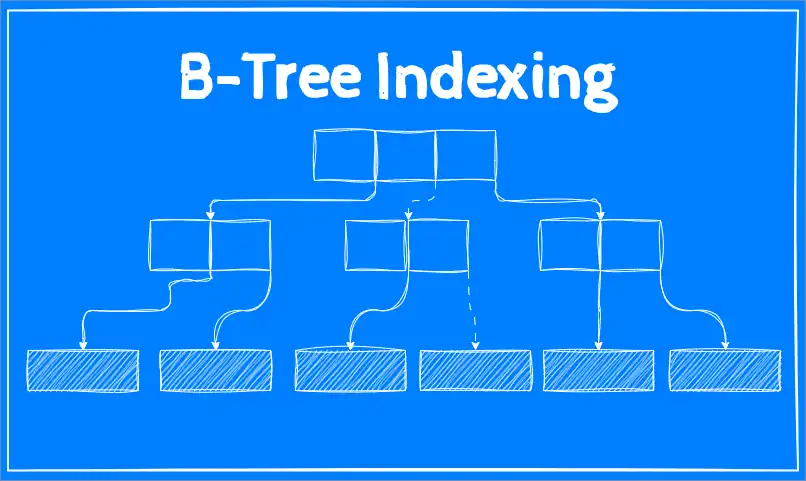
A B-tree consists of different types of nodes:
Root Node: The topmost node of the tree. It contains keys and pointers to its child nodes (which are internal nodes).
Internal (or Branch) Nodes: These nodes are between the root and the leaf nodes. They also contain keys and pointers to their child nodes, guiding the search down the tree.
Leaf Nodes: These are the lowest level nodes in the tree. In a pure B-tree, leaf nodes contain both the indexed key values and either the actual data records or pointers (Row IDs/PIDs) to the actual data rows in the table. In a B+ tree, leaf nodes contain all the indexed key values and pointers to the actual data, and they are linked sequentially.
Conceptual Example:
Imagine an index on an EmployeeID column:
[ 50 ]
/ \
/ \
[20, 35] [70, 85]
/ | \ / | \
[10,15] [25,30] [40,45] [60,65] [75,80] [90,95]
To find EmployeeID = 78:
Start at the root [50]. Since 78 > 50, go to the right child.
At [70, 85], 78 is between 70 and 85. So, go to the middle child (the one between 70 and 85's ranges).
This would lead to a leaf node (e.g., [75, 80]). Search within that node to find 78 and its corresponding data pointer.
This demonstrates how only a few disk accesses are needed to locate the desired record, regardless of the table's size (as long as the tree height remains small).
Conclusion: Indexing in SQL is a powerful and essential technique for optimizing database performance, particularly for read-heavy workloads. In essence, effective indexing is a balancing act. It's about strategically choosing which columns to index to maximize read performance for your most critical queries, while being mindful of the overhead it introduces for write operations and storage.
